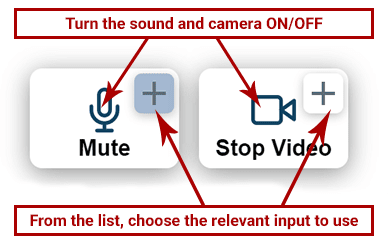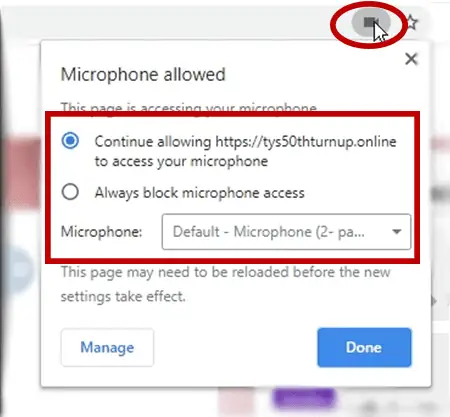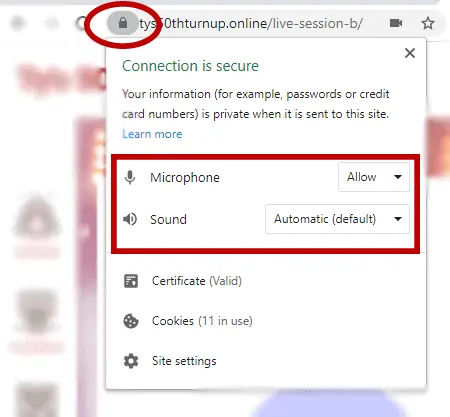Partners
There are many ways to serve the community. Explore some of of the top blogs, publications and podcasts in the space.

wpMail.me
A free WordPress Newsletter, once a week, with a round-up of WordPress news and articles.
Learn More

WP Tuts
Teaching how to use WordPress, Elementor, Advanced Custom Fields, Crocoblock, dynamic web design and more
Learn More

codeinwp
CodeinWP is a blog about all things WordPress
Learn More

The WP Weekly
The Weekly Newsletter for WordPress Professionals
Learn More

WP Founders
A Cause to Inspire Young WordPress Entrepreneurs & Business Owners
Learn More
Trailblazer FM Podcast
Transform your web agency through small, achievable actions that lead to BIG change.
Learn More

48in48
Mobilizing marketing and technology volunteers to serve nonprofits worldwide!
Learn More

Post Status
Post Status provides top-tier industry news, analysis, thought leadership, job listings, and networking opportunities in our Slack community.
Learn More

Stunning Digital Marketing
Do You Want To Generate Leads Which Convert to Sales to Help your Business using a Very Personal Touch?
Learn More

Wunderstars
One-on-one business development and marketing coaching for digital agency owners. The Wunderstars 1-on-1 programme is the perfect choice for busy entrepreneurs.
Learn More

WP Content
WordPress news & articles from the WordPress community. Submit news and articles, and vote up articles. Curated WordPress news by the community.
Learn More

The Repository
The Repository is a free weekly round-up of news in the WordPress ecosystem, told via the latest headlines and tweets every Friday.
Learn More

FocusWP
Focus on what you love, outsource the rest. Add an Instant Team of creative & technical staff to tackle more projects, offer more services and wow your clients.
Learn More

Freelancer’s Tools
Freelancers Tools is a directory of various quality tools and resources curated over the years from the Community & personal experiences to help freelancers to reduce their costs.
Learn More

WP Builds
A WordPress podcast packed full of things that you either don't want to know or are clever enough to work out that we just made up!
Learn More

Do The Woo
Connecting, informing and supporting the WooCommerce Builder Community
Learn More